Editor's review
A computer system is forever being filled up with numerous documents and files that users work on and store them in the computer hard disk. Consistent usage of the system in such a way without cleaning up the cookies and caches or temporary files often results in disk being full. Subsequently we are required to delete certain files from the system to make space which are to be taken in a pen drive or an external device. Keeping a disk check is advisable in such cases but we often do not get the time or it simply skips our mind to check how much space do we have left in the computer. Using a tool like Disk Space Magic 1.0 can assist in gathering this information and ascertaining the reasons whenever disk is full.
Disk Space Magic opens with a vibrant and vivid looking interface with the chief options arranged intuitively over the screen. The program helps the user to determine the usage of the system in the form of an interactive map that shows clear areas which keep up music, recordings, TV and images kept on the system. The program works to give the user with a disk space usage map which shows details of all files and folders placed at just about any location over the disk. The user can easily navigate through the disk space usage map by dragging around which facilitates zooming in and enables a closer look to specific areas as a user desires. The application is extremely speedy in its processing and consistently gets updated as new information is added onto the disk.
To conclude, Disk Space Magic 1.0 definitely works as a suitable utility that can easily work out to inform the user of the disk usage pattern intuitively and thus earns a rating of 3.5 points for its utility value.


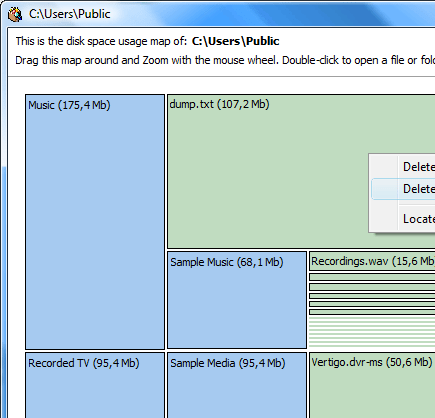
User comments